Bagi yang sedang mencari software atau firmware tv lcd/led polytron dengan Type 32PLD24TV1855.Tujuan dari firmware ini untuk perbaikan flash ulang tv lcd polytron Type 32PLD24TV1855 yang mengalami kerusakan dibagian softwarenya. Cara memflashnya adalah dengan menggunakan alat flash atau alat eeprom copier.
Berikut Firmware TV Polytron Type 32PLD24TV1855:
Download Link
<<<<<<Klik Disini>>>>>>








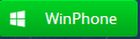









![[Dijual] Netbook Dell Inspiron Mini 1012 Second](https://blogger.googleusercontent.com/img/b/R29vZ2xl/AVvXsEiIExVuTkwCYfvI_rT7WmbpcDwGnBN9nxEn0O5MYd5nlrqB3eopozrjvvrHvxcXk55i10nftOyO0ADkzzqq13iBttDTWcny048Egnn7PJiOXOAUNtgR6wl_b7D5i9gRtH5HMEaKjPW83vfN/s72-c/20170111_065210.jpg)